
Activating an SOS
Managing an SOS
An SOS is activated by pressing the large SOS button on the front of the Meili for more than 5 seconds. This is to prevent accidental activations.
The Meili will buzz when the SOS is activated to let the user know that it has been sent.
It's important that the Meili is in contact with our data centre for the SOS to be sent so users should make sure the green network light is flashing slowly (every 2 seconds). This indicates that the Meili is connected to a network. If the network is flashing rapidly then move to an area where there is better connectivity until the light starts flashing slowly.
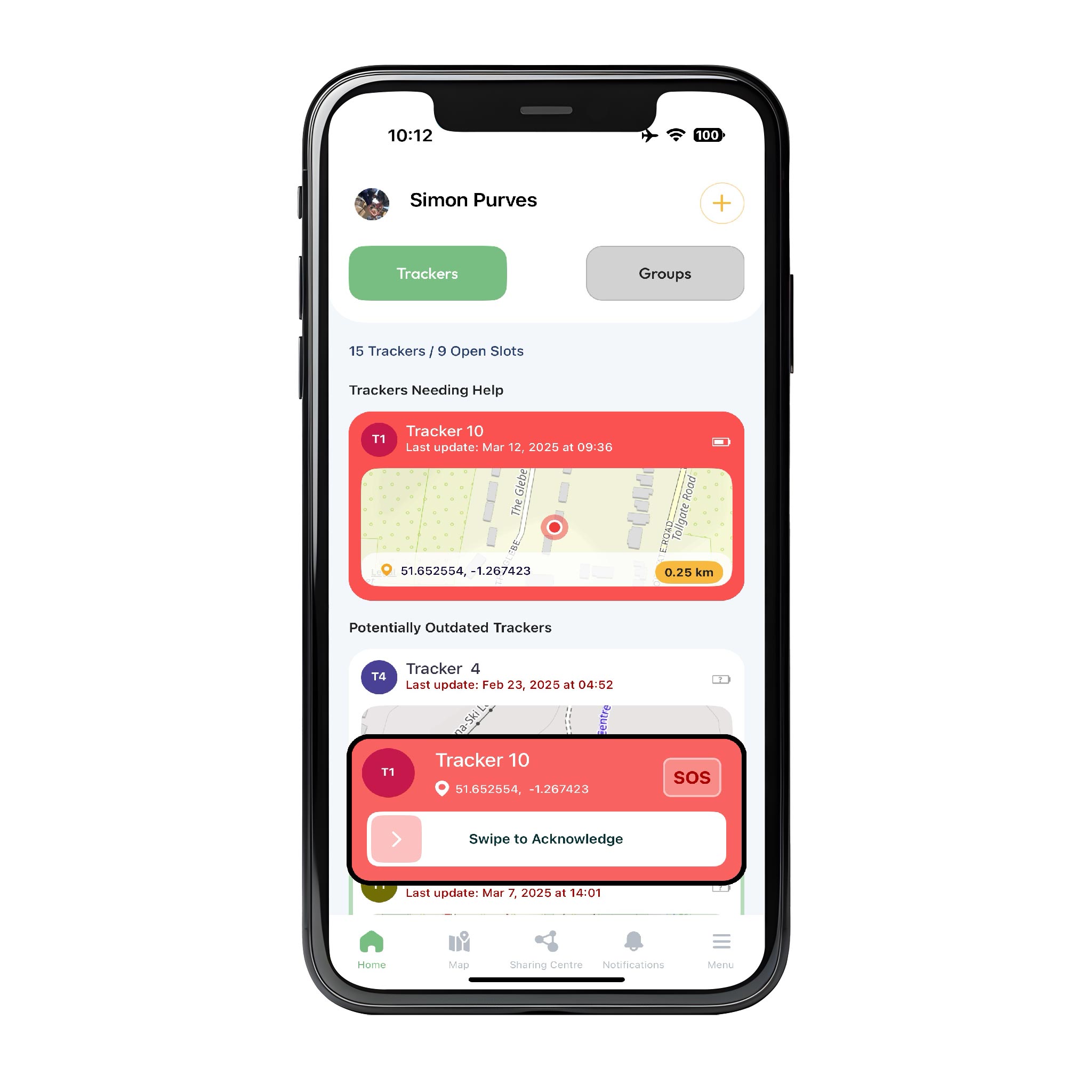
Receiving an SOS
Managing an SOS
When an SOS is received all members of the sharing session will receive an alert on their phones. This will work whether or ot the Meili app is running.
The SOS will be displayed on screen like this. The Meili that is in the alert status will be highlighted red and the 'Swipe to Acknowledge' message will appear. To acknowledge the SOS swipe to the right. This will acknowledge the SOS for all members of the sharing session.
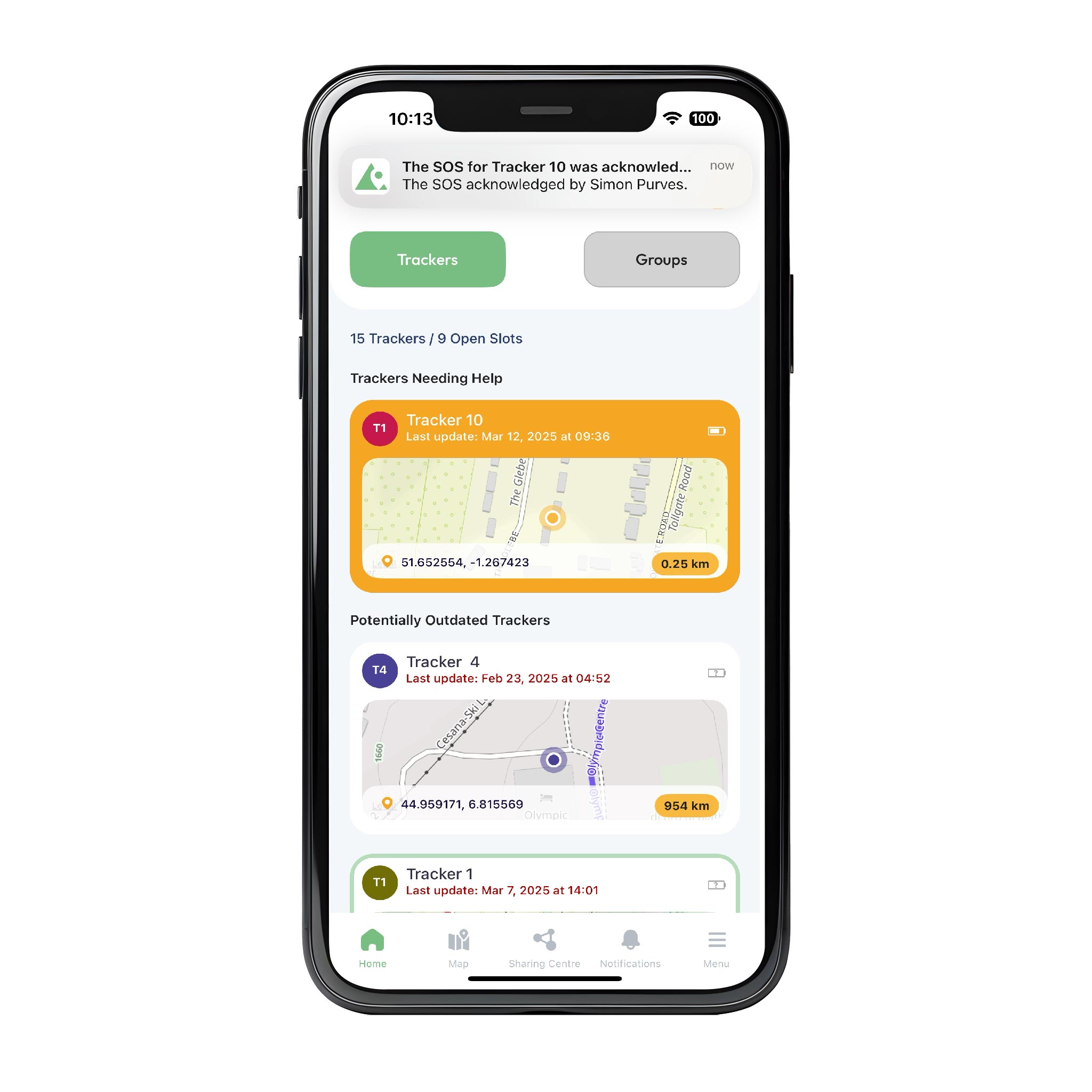
Acknowledge an SOS
Managing an SOS
Once the SOS has been acknowleged, it remains in this state allowing all users to see that the SOS is still outstanding. Your specific SOS management protocols will dictate exactly how to manage the two states the SOS.
You can see the notification at the top of the screen which pops up every time the status changes. In this case its showing that the initial SOS has been acknowledged.
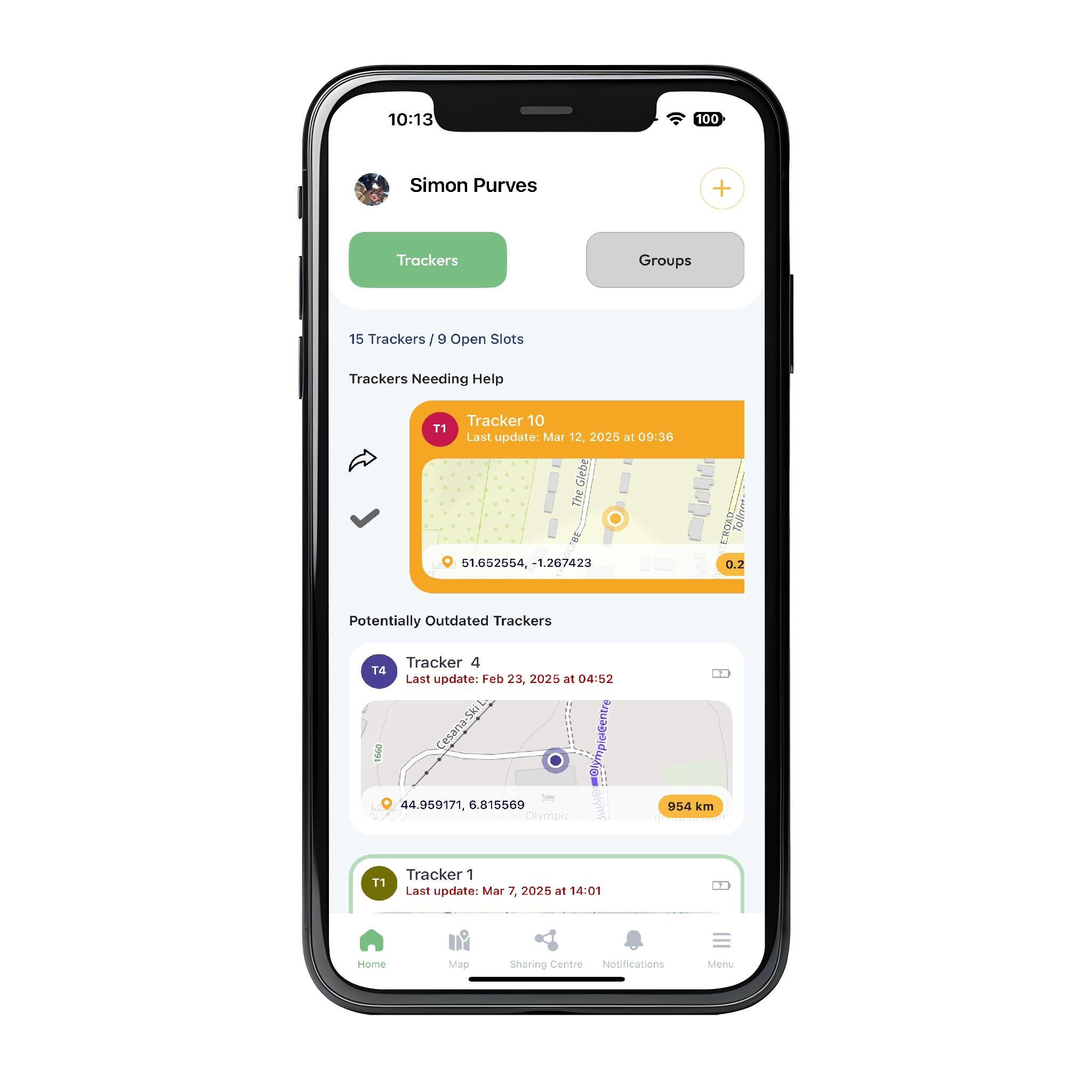
How to share the location of the meili
Managing an SOS
Swipe right on the Meili tile to reveal the arrow pointing to the right. Clicking here says the following test to the clipboard.
The Tracker 'Tracker 10' was at 52.652475º,-2.266923º at 3/12/2025, 10:37:04
https://app.meili.earth/trackers/a68f891d4dfd91c9431a1380a578a
The link can be clicked to open the app and automatically show the SOS meili.
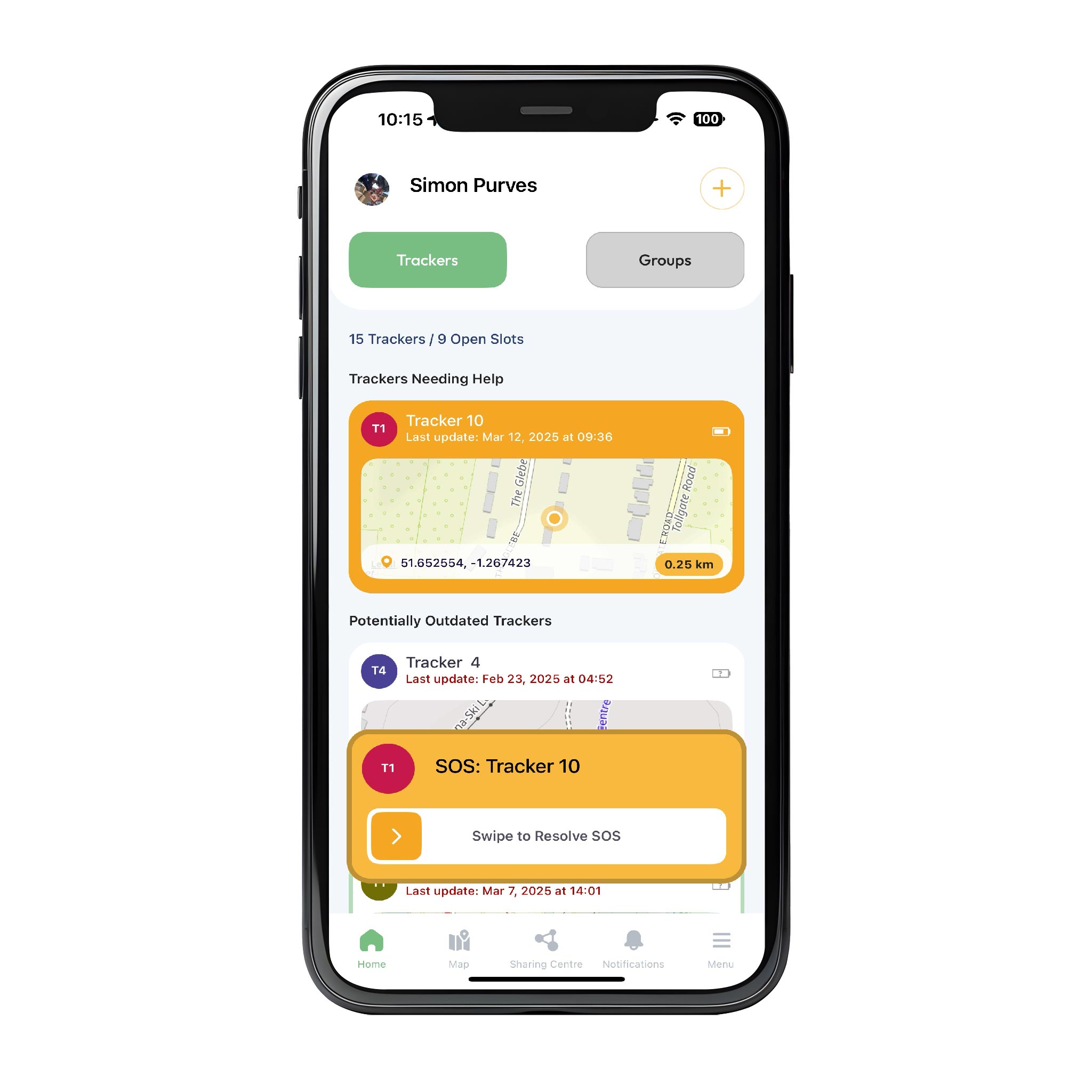
Cancelling an SOS
Managing an SOS
When SOS is no longer needed you can cancel it for all users of the sharing session by swiping right and clicking the tick. This will show the 'Swipe to resolve the SOS' dialogue and you should slide the arrow to the right to do so.
This process is intentionally a two step process requiring more than a button click to ensure an SOS is not resolved in error.
One the SOS is resolved the Meili tile returns to its usual colour.
