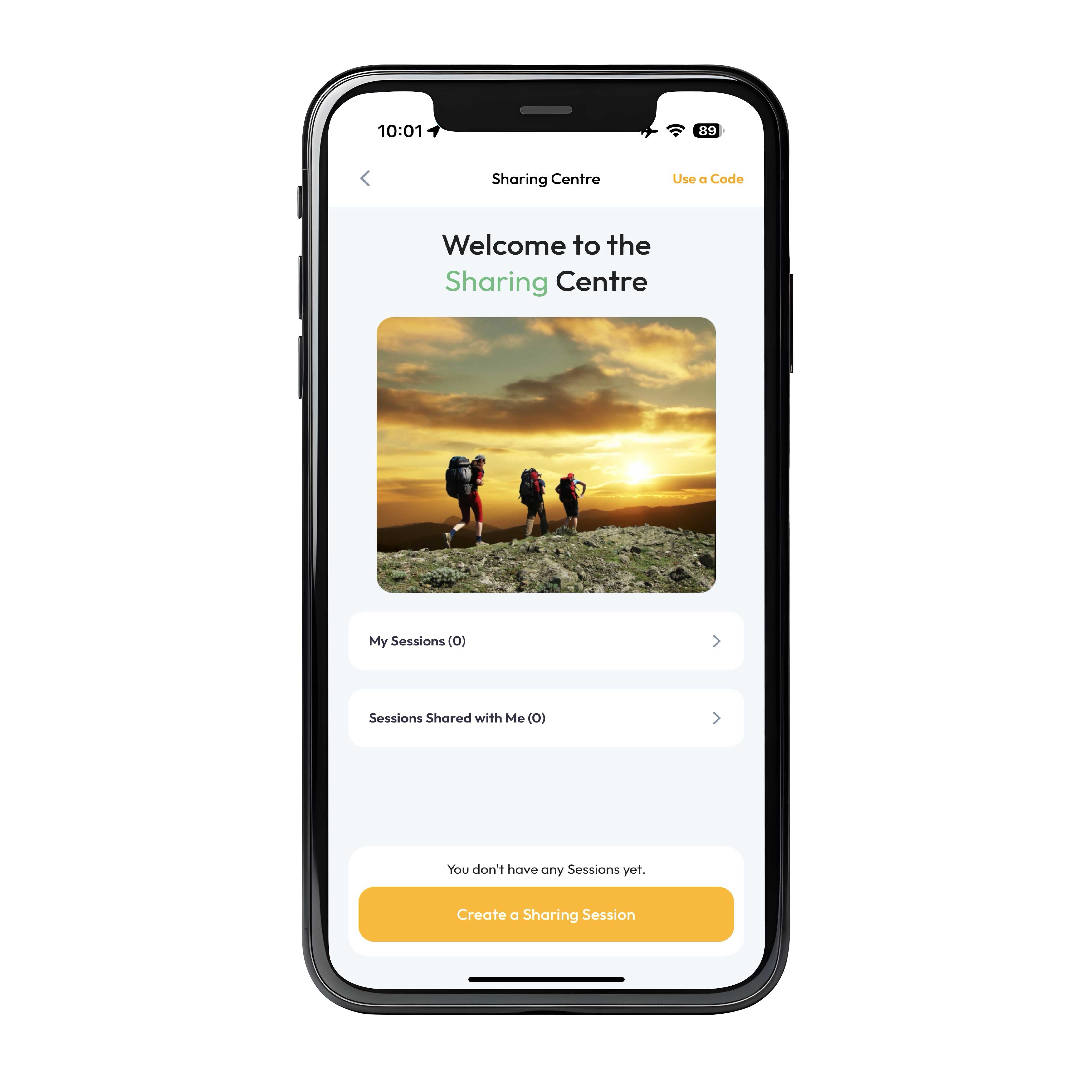
How Sharing Sessions Work
Joining a Sharing Session
To be able to join a sharing session you will need to install the Meili App and create a free account in the app. This is so we can keep your app updated with all the Meiis you are being given access to.
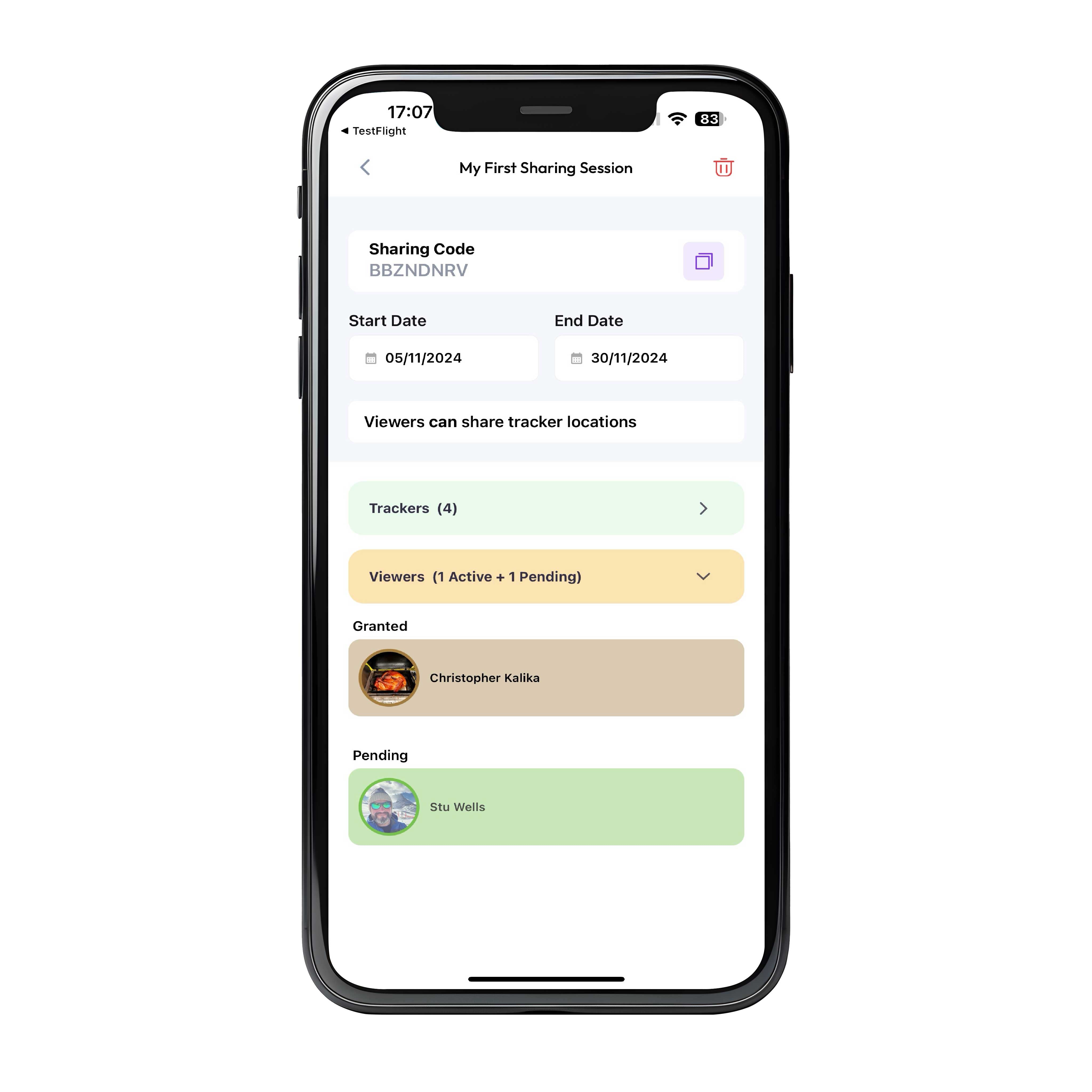
Using the Sharing Code
Joining a Sharing Session
The person who is sharing their Meilis with you will need to create a sharing session and give you the sharing code associated with that session. (See the help section on 'The Sharing Centre')
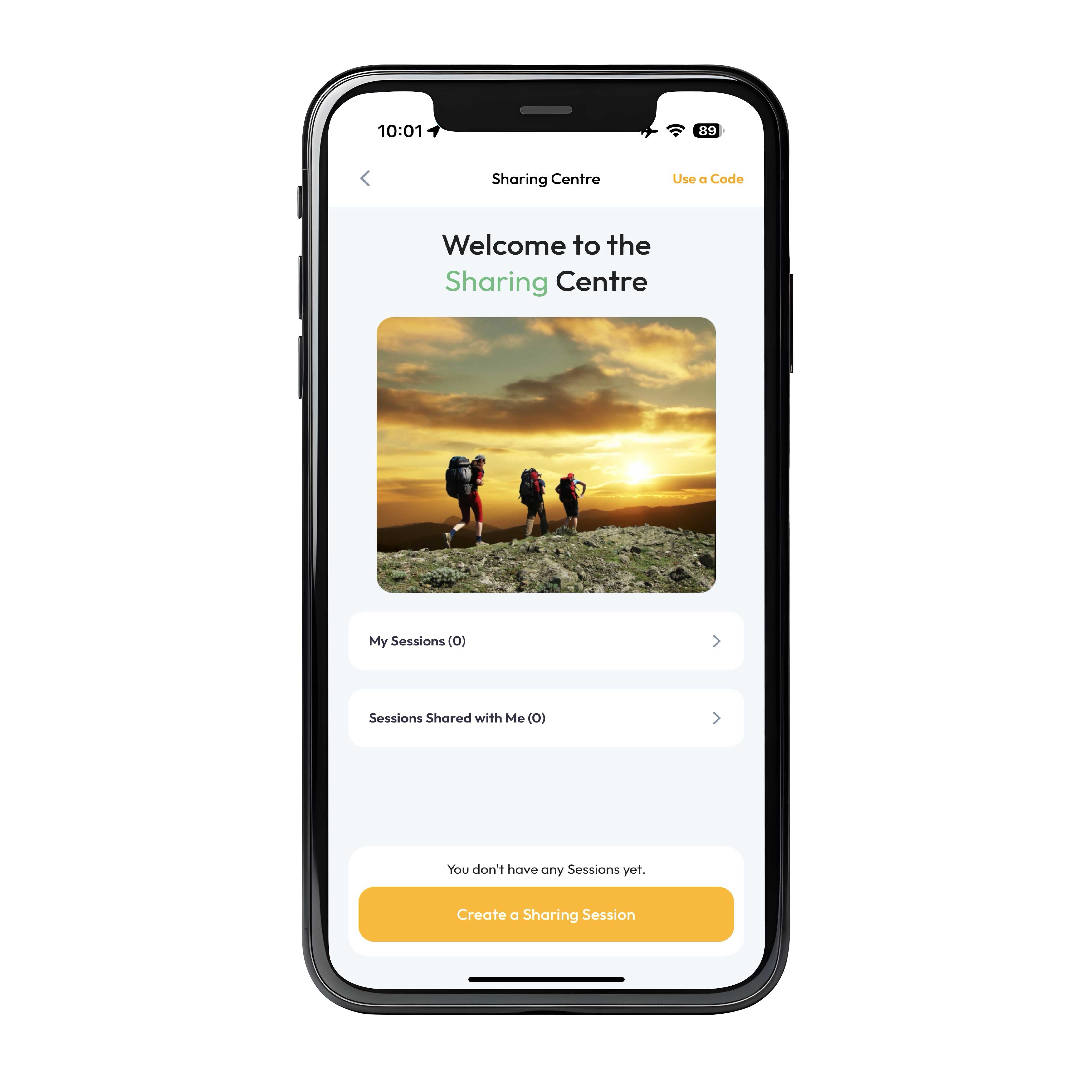
Entering the Sharing Code
Joining a Sharing Session
To use the Sharing code click the menu button and choose the ' Use a Sharing Code' button. The menu is available from the Home Screen on the bottom right. Enter the code and ask the person sharing their Meilis to approve you as a viewer.
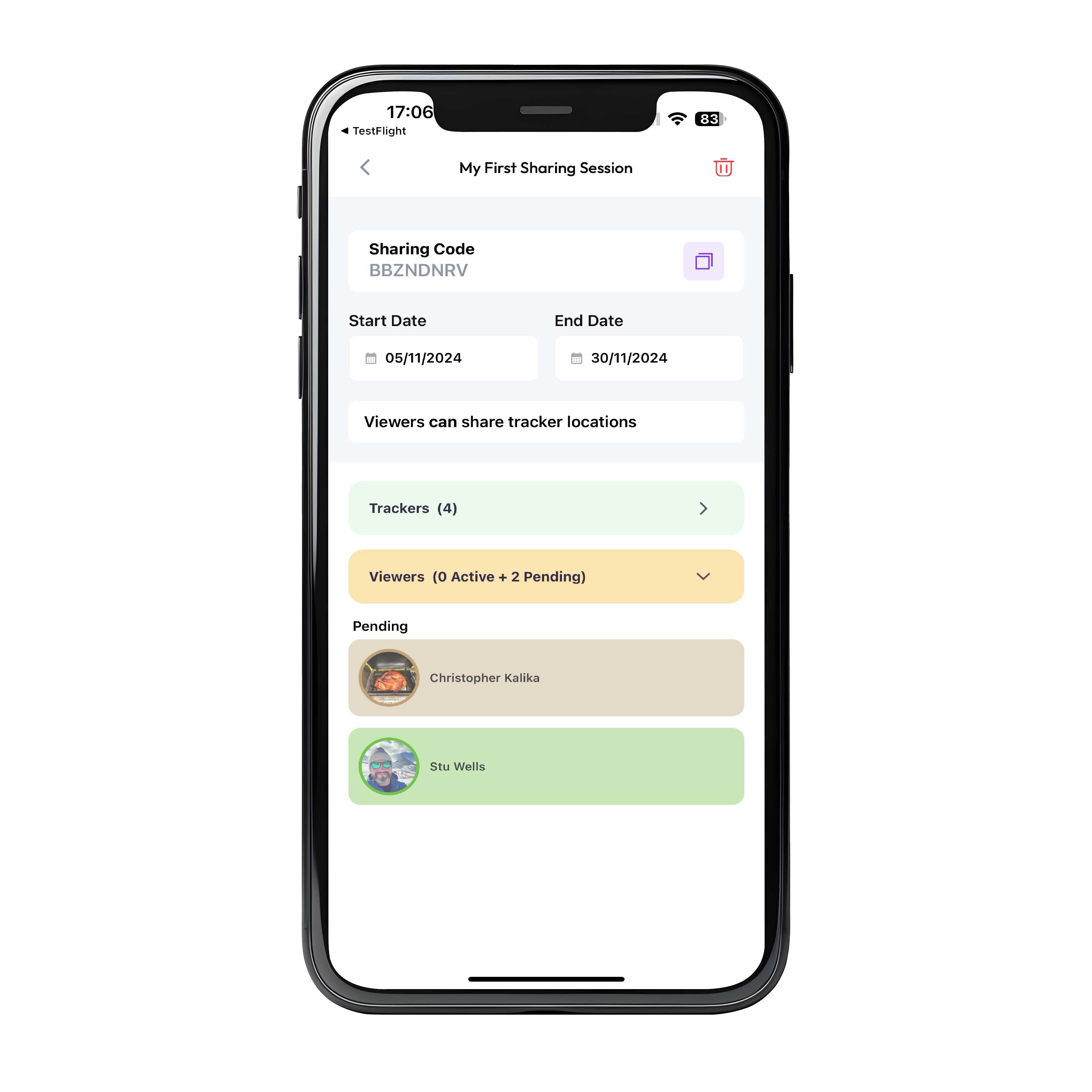
Waiting for approval
Joining a Sharing Session
Before you can access the shared Meilis, you will need to be approved. You can see the Meilis that are part of the Sharing Session in the Home Screen but you won't see their locations until you are approved.
